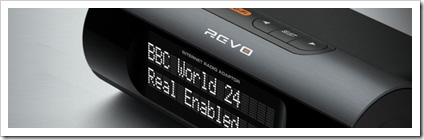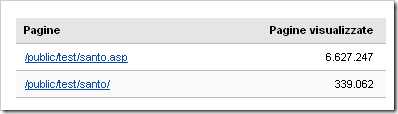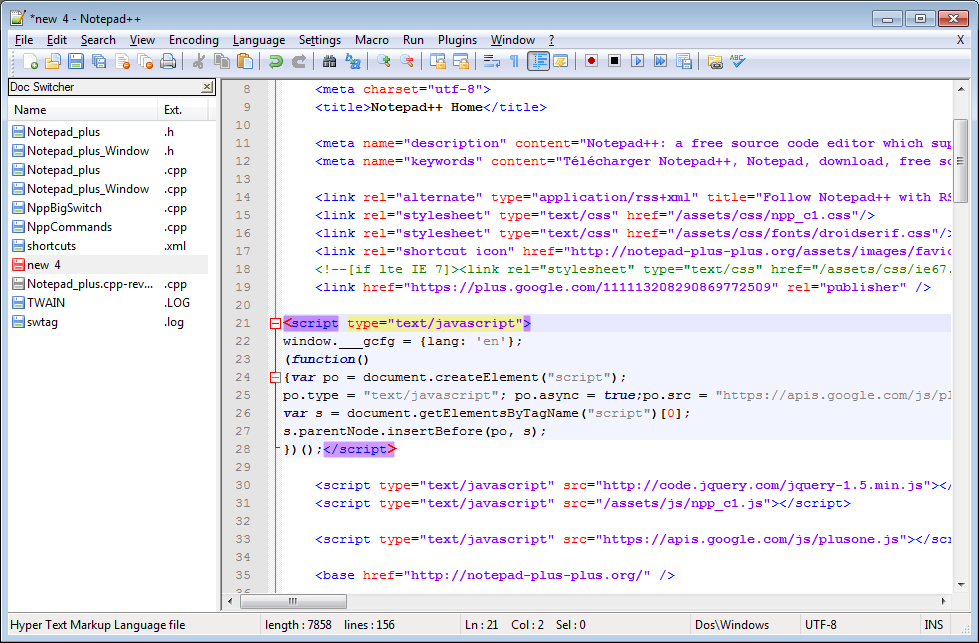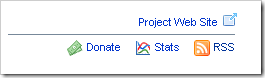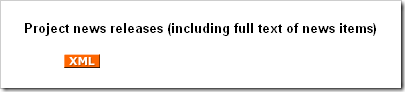Tempo fa ho parlato di screamer radio, un ottimo software per windows per ascoltare radio in streming su internet, da allora ascolto esclusivamente musica in questo modo.
Ho il pc fisso collegato con l’impianto Hifi di casa e sempre collegato ad internet, quindi la musica in digitale la ascolto così, devo quindi tenere acceso il pc se voglio ascoltare le mie webradio preferite.
Ho trovato questo aggeggino appena presentato al Cebit di Hannover, il REVO Modo Wifi, in pratica si collega al tuo impianto Hifi (via RCA) e alla tua connessione wifi per avere accesso broadband su internet.
come funziona? traduco direttamente dal sito ufficiale…
Caratteristiche Hardware
- Collegabile con qualsiasi hi-fi o sistema audio tramite connettori RCA
- Scheda wifi integrata
- Radio sveglia digitale con snooze
- Elegante e chiaro LCD display (bianco su nero)
- Alluminio Satinato Nero
- design compatto ed elegante
- Presa cuffie
- Telecomando
Caratteristiche Radio Internet
- Accesso facilitato a più di 10,000 internet radio
- Ricerca per genere o nazione
- Accesso ai programi “Listen Again” come quelli prodotti dalla BBC
- Accesso ai Podcast di tutto il mondo
- compatibile Real Media, MP3 e WMA
- Accesso via Wifi a tutti i brani musicali presenti nei PC o i Mac della vostra WiFi Lan domestica
Incluso nel Kit
- Compact remote control
- cavo RCA
- Alimentatore 240v
- Manuale d’uso
- Libretto Garanzia
Dimensioni
48mm (H) x 130mm (W) x 179mm (D)
ora alcuni approfondimenti…
la tecnologia di discovery delle stazioni avviene attraverso il sistema Reciva Internet Radio Tecnology.
la connessione wifi supporta:
- reti con SSID sia in chiaro che nascosti
- chiavi WEP (sia Hex che ASCII. 64 e 128 bit)
- WPA1 (TKIP) con PSK
- Ip statici e assegnati via DHCP
codifiche audio/ playlist /Protocolli Straming supportati:
- RealAudio®
- Microsoft® Windows Media
- MP3, AAC, AU , WAV and AIFF
- ASX the Microsoft® playlist format
- RAM the RealAudio® playlist format
- M3U, RPM and PLS
- RTSP the Real Time Streaming Protocol
- MMS the Microsoft® Media Streaming Protocol
- HTTP, Hyper Text Transfer Protocol
Ci faccio un pensierino…
chissà se posso ottenerlo in prova (comodato d’uso ed eventuale successivo acquisto) per effettuare dei test sul campo (il punto dolente sarebbe la mancata compatiblità con i router wifi sul mercato)