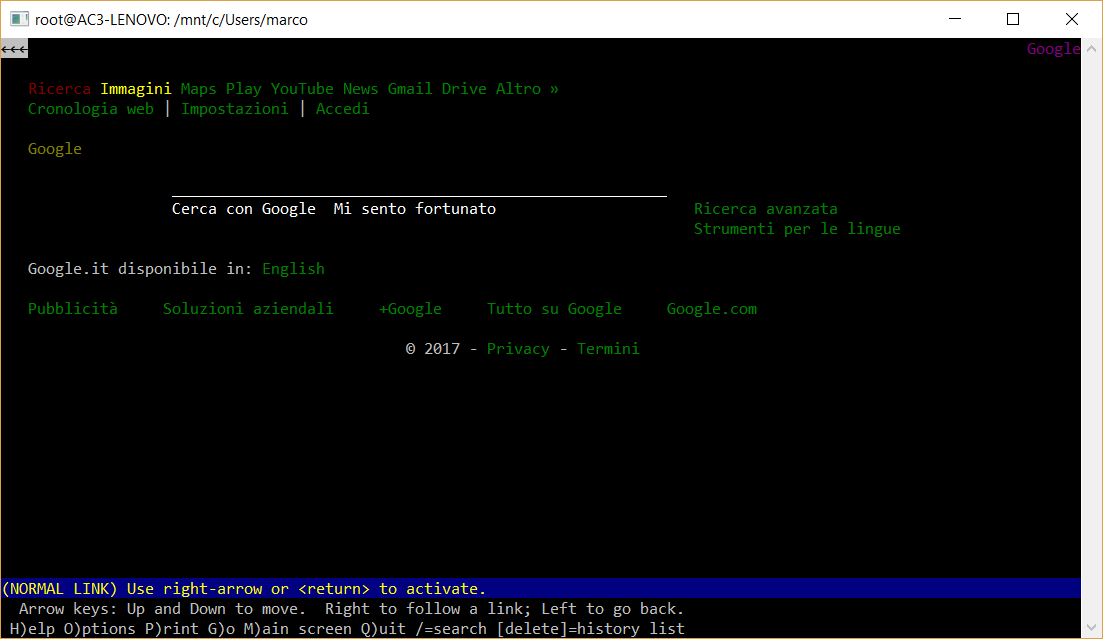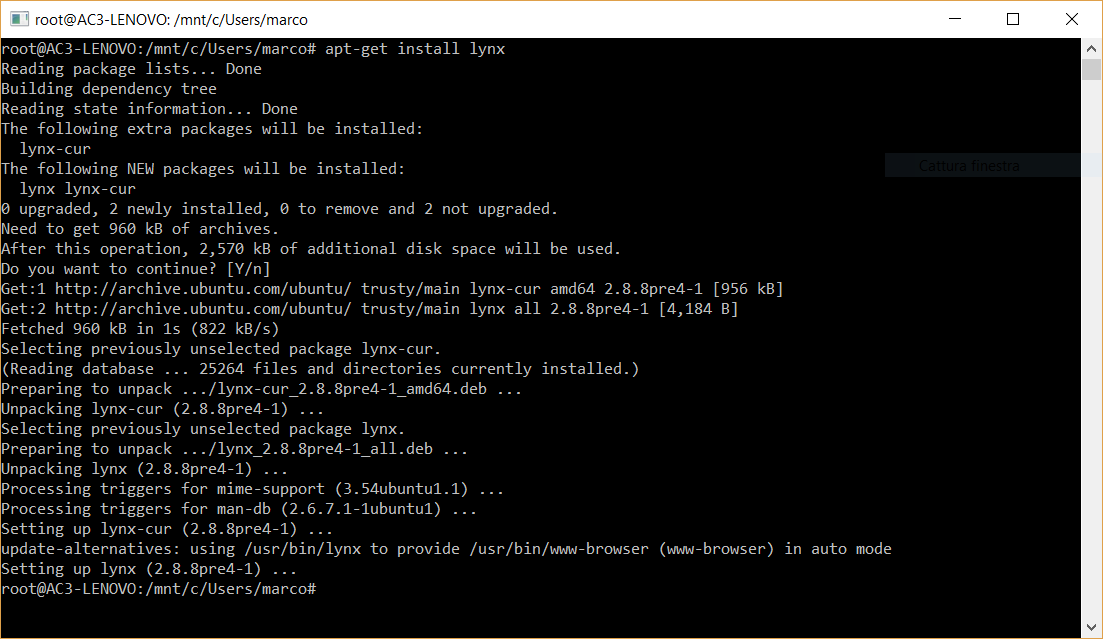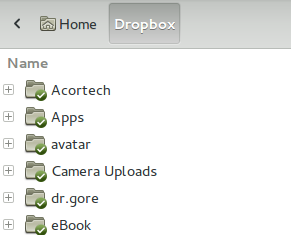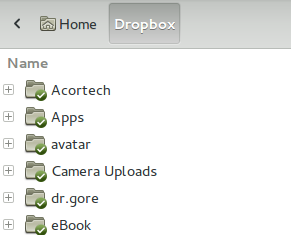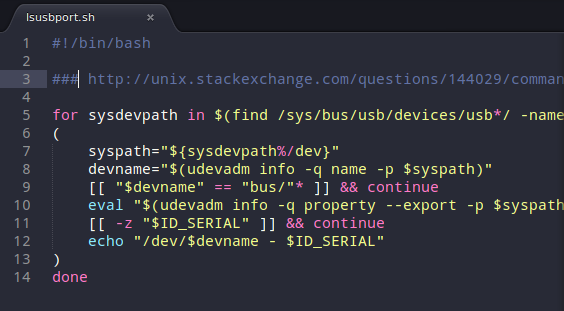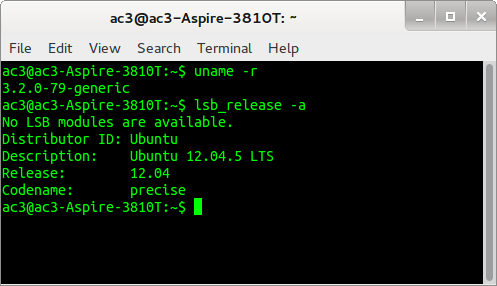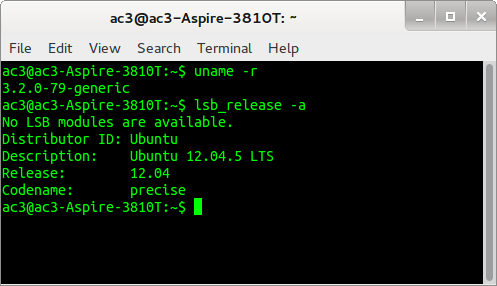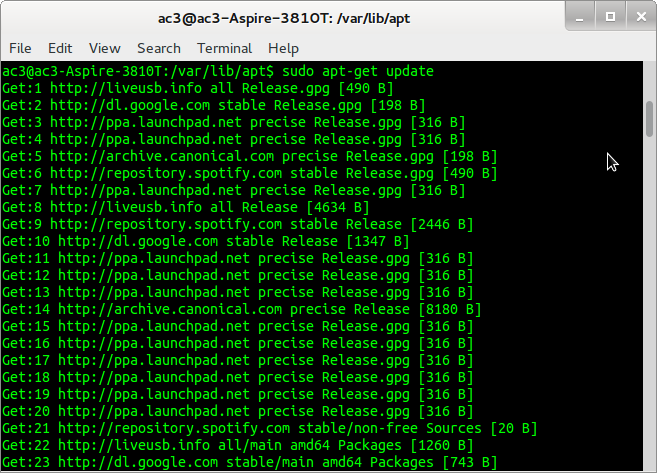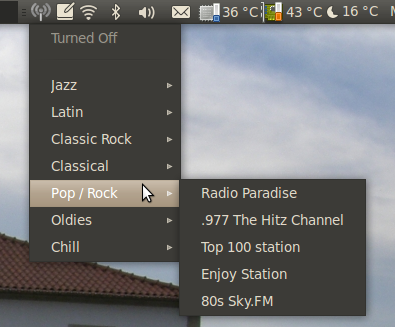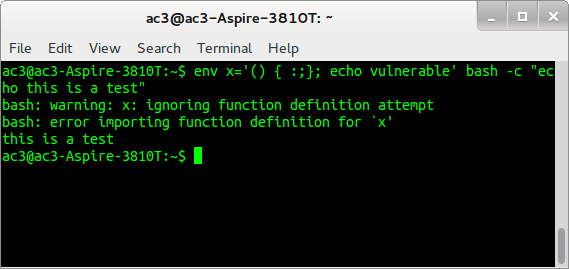come rilevare shellshock
Per verificare se siete vulnerabili, aprite una shell (CTRL+ALT+T su Ubuntu) e digitate i seguenti comandi:
$ env x='() { :;}; echo vulnerable' bash -c "echo this is a test"
Se il risultato che ritorna è:
vulnerable
this is a test
allora il vostro pc è affetto da lbug.
se invece torna:
bash: warning: x: ignoring function definition attempt
bash: error importing function definition for `x'
this is a test
allora il vostro sistema è già patchato a dovere.
Come patchare shellshock
in attesa della patch ufficiale per utenti apple/osx andare a dare un occhiata su readwrite.com l’articolo How To Detect And Patch This Big, Bad Unix Bash Shellshock Bug
per utenti linux di tutte le distro: fate l’upgrade standard del sistema la patch è già passata
http://seclists.org/oss-sec/2014/q3/650